User Preferences
Note - All settings are per user.
To customise your preferences:
-
From your Vision Anywhere Home screen, select Options
 - Settings:
- Settings: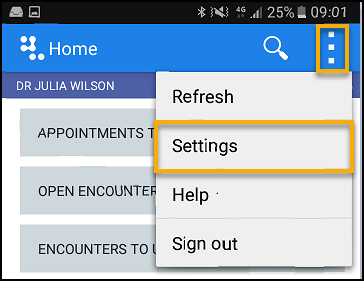
-
Select the option you want to update:
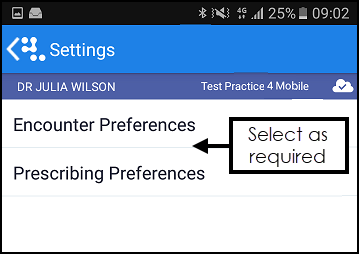
See Prescribing Preferences and Encounter Preferences for details.
Note – To print this topic select Print  in the top right corner and follow the on-screen prompts.
in the top right corner and follow the on-screen prompts.